Back to PPS, if you load your trial balance into the product with everything correctly signed, you will find that your trial balance when viewed from something like an Excel Pivot Table does not add up. So what has happened?
The answer is that the Account Dimension in the Planning Business Modeler has intelligence built into it. When you define an account you must also define the account type. Associated with the account type are time balance attributes as debit/credit attributes. In the screen shot below from the help file we can see what Microsoft attribute associations for income statement accounts.
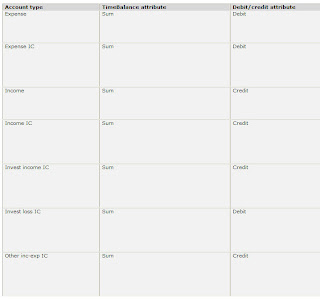
So this tells us that for expenses the debit/credit attribute is debit and the incomes are credit. Just like the Prof at University said. As a result of this intelligence you must therefore be careful when loading your trial balance as you must switch the signs for all those accounts that you would normally show as negatives but have credit attributes in the account type.
The non-accountant likes to see sales and expenses and positive numbers because he subtracts one from the other. The account likes to see sales and a negative and expenses as a positive and adds them.
Below is an example of how the back ground intelligence works. The account series 1 are assets, 2 are liabilities, 3 sales, 4 cost of sales, 5 through 9 expenses. An account looking at this table would just add the whole lot up and inform you that it does not cast. The pivot table in Excel is reading from the cube directly and as you can see comes back to the holy grail of trial balances, ZERO.
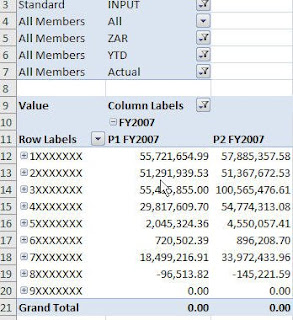
Score? One for the man in the street and zero to the accountants.
- Paul Steynberg
No comments:
Post a Comment